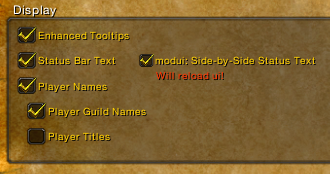For those interested in using the excellent nameplates from modui with other unitframes, here's how I managed to get it working. This is sort of a hack and it isn't ideal, but it works perfectly for me without any errors or conflicts.
Basically, modui used to be more... modular. Before the options menu was added, the components were almost completely independent. So I downloaded the version of modui preceding that change, and deleted all components except the nameplates.
1. Download modui version 56.5 from the Git repository by clicking "Download zip" at this link :
https://github.com/obble/modui/tree/fdf ... 330547002b2. Unzip the folder in to your Addons folder, and rename it to just "modui". Then delete everything within the folder EXCEPT: globals, libs, nameplate, statusbar, and modui.toc.
3. If you've previously used other versions of modui (try the most recent release before resorting to this!), find the modui settings in your WTF folder and delete them.
4. Launch WoW and enable the addon--it's called "ui".
That's it. There are no chat commands or configuration options. Since this is an older version of modui, the cast bar almost certainly will not work as well as it does in the latest release (though in my limited testing it has worked quite well). Therefore you should only use this method if you're experiencing intractable conflicts between the full version of modui and some other addon(s) that you can't bare to lose.
Note: This version predates aura tracking on nameplates, so you won't see buffs/debuffs as you do in the most recent release. It displays only combo points and enemy cast bars.